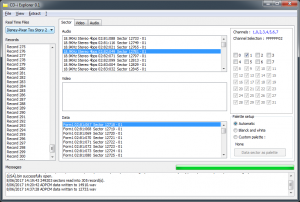CD-i Explorer
Welcome on the CD-i Explorer website
CD-i Explorer is tool that can open CD-i's real time files, and aims to
- Display real time file raw structure
- Extract data records
- Partially interpret real-time data : most compressed audio, and some picture formats.
Introduction
CD-i Explorer is a program implementing the « Sector Specification » of the Green Book, the CD-i Full Functional Specification.
The main objectives are to extract media content from CD-i files, and then to convert them into a format that is understandable by current media software.
The first approach is to develop a way to interpret movie and picture data, only by scanning sector video format specification and its data. It is a failure, because such data, although clearly described in the book, is of often organized in multiple ways from a CD-i software to another one. Another example is the DYUV format, whose picture intial pixel data is stored somewhere into “Display Control Program instructions”…
The second approach leads to interpret the AUDIO data from CD-i sectors. The result is more concluant, as most of the compressed tracks, mono or stereo and multi-channel ones can be exploited in sequence, without the requirement of additional processing.
The main interest of CD-i Explorer lies in extracting the audio tracks of the original CD-i titles, and to be a useful tool for which one wants to dive into CD-i data exploration...
Compatibility
CD-i Explorer should open any CD-i file that contains FORM1 or FORM2 sectors, or even full *.BIN or *.ISO disk images.
Curiously though, it can also open Playstation One games and extract their music, because the audio seems to be coded in the same format (ADPCM).
Image visualization support is very limited, it depends of the CD-i title data organization.
Resources
Current version of CD-i Explorer is 0.1. The MD5 checksum is 8befa15688b00258ff88f281edbf49dc for the executable file.
Please consult the CD-i Explorer Manual for help.